On line reporting is available through our Student Manager System, Hero. Staff and students post rich content to our Hero site to share with you and involve you in your child’s learning journey.
Our aim has been to implement a robust system that allows teachers, parents, and students to access learning in an online environment that is secure, easy, and effective. Also you will now be able to view your statement of accounts online.
Hero allows teachers to share learning anytime, anywhere and this can be viewed on any device. The report is designed to build year on year so that over time you will have access to comments, assessments, images, video and helpful resources all in one place.
How do I access Hero?
Please follow the steps to view your child’s learning, receive notifications and newsletters and see your child’s account:
1. Select the log in link below to access ‘Hero by Linc-ed” on your device.
2. Select “New User” – your account will be set up by us using the email address that you provided when you enrolled your child, use this address to request a password.
3. Add your email address and select the “Request Password” link.
4. Check your email – Hero will send you an email with a link to follow.
5. Follow the link – this will take you to a secure page to enter your chosen password.
If you have problems logging in please check with us to make sure we have your correct email address.
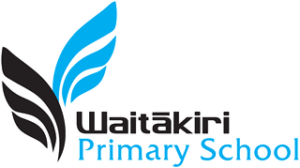
170 Burwood Road, Burwood, Christchurch 8083
© 2021 Waitākiri Primary School. Website Design by Blake